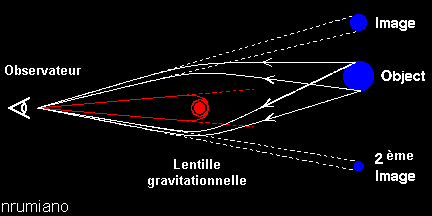c2h6o wrote:Here's a comparison where only the stars that appear only once are shown.
You know, this reminds me of the concept of a gravitational mirror, where for example, a black hole is in between an observer and a light source. The gravitational forces would bend the light creating a set of virtual images.
This should illustrate the above (borrowed from astrosurf.com)
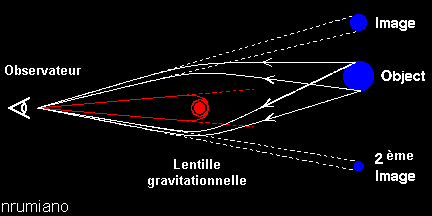
Now, in StarImages 1 and 3 we see multiple copies of certain stars. The existence of a black hole could explain why there are mirrored images of these stars you've outlined. Some stars don't change at all. That could be because these stars are closer to us than a hypothetical black hole.
Between 1&3 those same stars appear to shift towards the right... Following the black hole idea, it's possible there could be more than one black hole. Referencing the pic above, imagine a system of gravitational fields influencing the position of the virtual images. Now put different velocities on each of these gravitational fields (black holes)...
Now ask, "Why do a bunch of stars seemingly disappear in StarImage2?" Perhaps the black holes were in position to absorb their light as theypassed through space. Note, those stars don't have to be pulled into the black hole, just the light... hence a reappearance in StarImage3....
Edit: the proper term for it is gravitational lensing
http://en.wikipedia.org/wiki/Gravitational_lensing